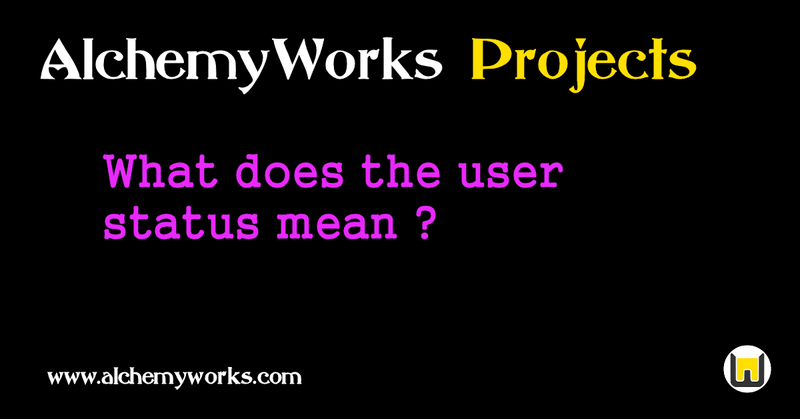
Users can have the following state, set in the user account maintenance screen :-
Active - Active users are able to log in to the system and have access to all system features allowed by their role.
Suspended - Suspended users still count towards the live user count, but are not allowed to log in. Projects assigned to them continue to be scheduled, and the user account continues to be visible in user lists.
Inactive - Inactive users are unable to log in, and their projects are no longer scheduled, however they remain visible in user lists. Inactive users do not count towards the subscribed user count.
Deleted - Deleted users do not show in user lists, and do not contribute to the subscribed user count. Setting a user status to deleted has the same effect of pressing the delete user button. Deleted users can still be seen in the user account maintenance list, if viewing by status. The accounts are not removed from the system in case they are referenced by existing projects or events, and if desired can be re-instated by setting the user status to active.