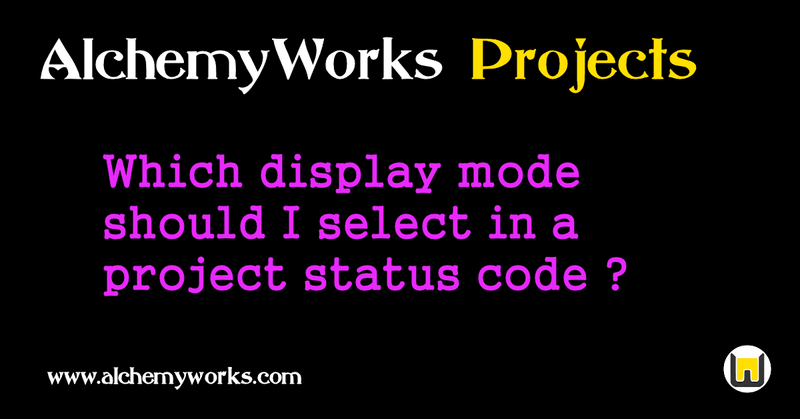
Project status codes have two key properties, their type and display mode.
The status type determines the scheduling of projects to which it is applied, the display mode affects their visual representation. While the status code determines a project's default display mode, it does not change the underlying functionality, and it is possible in the project console to change display mode temporarily to anything, regardless of the default.
For example, the Directory display mode shows only the sub project task list, typically for project phases or business areas. Say we want to check the finance or statistics information for that project tree, the information is there, but not visible. Change the view in the console to Full and all tabs will be visible, when finished the view can be changed back to default.
Some functions will be hidden only when unused, for example, the project risk register is not shown by default for Basic projects, however if the display mode were temporarily changed in the console, then a risk added, even when changed back to default view, the risk register tab will still be visible.
The following display modes are available :-
Basic - For simple projects that do not require any formal risk or change management, and may just be tasks for a larger activity.
Complex - Also shows the risk and change management sections. If risks or changes are added, and the status subsequently changes to one with a Basic display type, then these will remain visible.
Full - Show the full range of functionality for a project, including statistics and financial information. (These tabs may not be visibile if the user's role does not indicate permission to see them).
Scrum - Scrum projects show tab sections for active Sprint projects below them, and for the backlog of all other active projects. Projects can be marked as part of a Sprint in the scheduling tab, this is not limited to Scrum projects, but this view is most appropriate. Projects which are part of a Sprint also show on the user home page, and are highlighted in lists.
Directory - A display mode that shows only the project sub-tasks or projects. Usually used for business area folders, or phases of larger projects.
Workflow - A very simple set of features suited for workflow processes.
Meeting - The meeting layout is intended for status codes of type meeting, and includes venue information and attendee status functionality. It does not make sense to use this mode for any status codes other than of type meeting, or in fact to use any other display mode for type meeting. Note that meeting functionality is triggered by the status type, not it's display mode.
Template - Template display mode is intended for status codes of type template, and omits information that isn't relevant for templates.